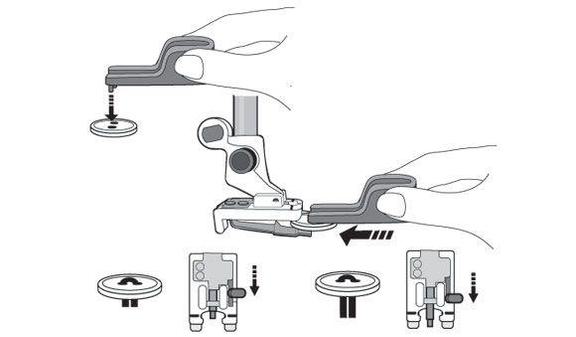Specifications
Not compatible with Husqvarna Viking Emerald series machines, Eden Rose 250M, Tribute 140M & 145M.
- Thread with matching sewing thread on top and in the bobbin. Snap on the Button Foot.
- Slide the Retractable Thread Shank Guide into the desired position. All the way back will give you no thread shank. The first position will give you a shorter shank for light weight fabrics. The second position (all the way forward) will give you a longer thread shank for heavier fabrics.
- For a button smaller than 1/4” (6 mm), use the Placement Tool. Insert the Button Placement Tool into the holes of the button. Note: Avoid using a button higher than 1⁄8" (3 mm).
- Insert the Button Placement Tool with the button in place into the slot in the foot. The button will automatically be placed in the correct position for sewing.
- Remove the Button Placement Tool.
- Select “Button Sewing” on your SEWING ADVISORTM feature. Adjust the Stitch Width if necessary. according to the width between the holes in the button.
- Sew on your button following the instructions in your User’s Guide